We’re thrilled to announce the launch of the Latest Activities tab on ServiceSeeking—a feature designed with you in mind. It keeps you up to date with all your recent interactions on the platform, helping you manage your business more efficiently.
The Latest Activities tab delivers real-time information in one convenient place, so you no longer need to search through multiple sections to track what’s going on. Whether it’s monitoring quotes, responding to new leads, or celebrating your job wins, everything you need to know is right at your fingertips.
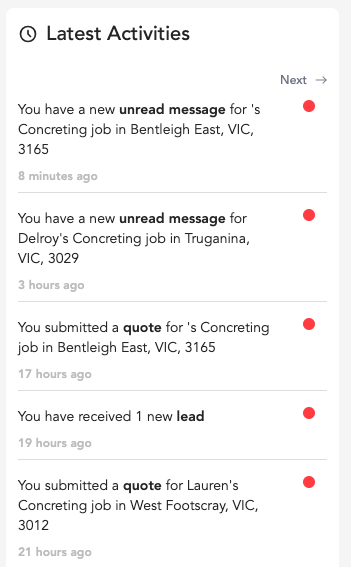
Here’s how you can use this new feature to stay organised, improve your responsiveness, and secure more jobs.
Submitted Quotes: Keep Track of Every Offer
Have you ever wondered where you sent that last quote? With the Latest Activities tab, you can now easily track all your submitted quotes. This feature ensures that you always know when and where you’ve made offers to potential clients.
Keeping a close eye on your quotes allows you to follow up at the right time and ensure that no opportunity slips through the cracks.
How You Can Use It:
Once you submit a quote, use the tab to monitor its progress. If you haven’t heard back from the client after a few days, send a follow-up message to show your interest. Staying proactive with your quotes is key to turning them into secured jobs.
Client Feedback: Build Your Reputation
Feedback is one of the most powerful ways to build trust with future clients, and now you’ll never miss a new review. With the Latest Activities tab, you’ll receive instant notifications when you receive client feedback, so you can engage with it straight away.
This real-time alert system allows you to thank clients for positive feedback or address any concerns promptly, showing that you’re professional and committed to providing great service.
How You Can Use It:
When you get positive feedback, be sure to thank your client and let them know you appreciate their business. If there’s any criticism, respond promptly with a solution-focused approach. This can help turn a potentially negative review into a chance to show your dedication to customer satisfaction.
 (Image source: DepositPhotos)
(Image source: DepositPhotos)
Job Wins: Track Your Successes
Winning jobs is the highlight of your work, and now it’s even easier to track your job wins. The Latest Activities tab provides instant updates on every job you secure, so you always know when you’ve landed a new project.
This feature not only helps you stay organised by keeping track of your workload but also serves as a reminder of your achievements.
How You Can Use It:
After winning a job, use this section to ensure you’ve got all the details in place before starting. You can also reflect on what strategies helped you win that job and apply them to future quotes to improve your success rate.
Profile Views: Gauge Client Interest
Curious about who’s been checking out your profile? The Profile Views section of the Latest Activities tab lets you know when potential clients are showing interest in your business. Knowing how many people are viewing your profile can give you insight into whether you’re making a strong impression.
If you’re getting lots of views but not many leads, it might be a good time to update your profile and make it even more attractive to potential clients.
How You Can Use It:
Check your profile views regularly and use this information to assess your online presence. If your profile isn’t converting views into leads, consider adding more client reviews, updating your portfolio, or refining your services to make your business stand out.
New Leads: Stay Ahead of the Competition
In a competitive industry, responding quickly to new leads can make all the difference. The Latest Activities tab notifies you as soon as a potential client inquires about a job. This gives you the opportunity to respond faster, helping you stay ahead of your competitors.
By acting quickly on new leads, you increase your chances of winning more work and securing ongoing client relationships.
How You Can Use It:
As soon as you see a new lead in your Latest Activities tab, respond as promptly as possible. Even a quick message to acknowledge the inquiry can help keep you top of mind with the client. The faster you respond, the more likely you are to win the job.
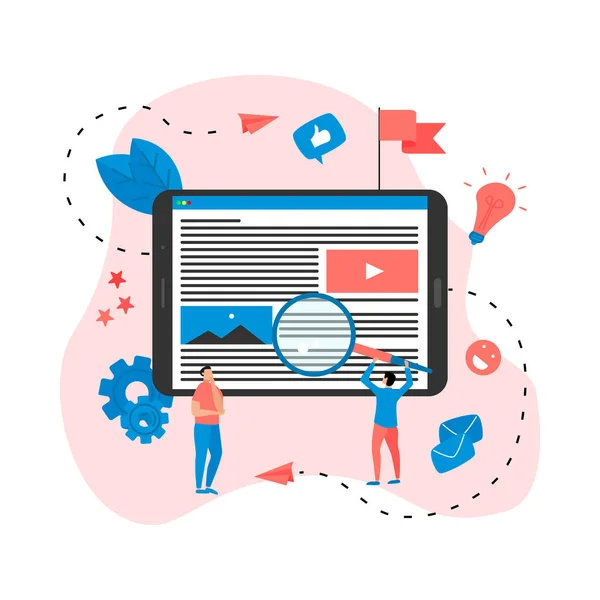 (Image source: DepositPhotos)
(Image source: DepositPhotos)
Messages: Keep the Conversation Flowing
Communication is key to winning jobs, and the Messages section of the Latest Activities tab helps you stay on top of your conversations with clients. Whether you’re answering questions about a quote or finalising details for a job, the Messages tab ensures you never miss an opportunity to communicate.
Staying on top of your messages helps you build trust with clients and ensures that you’re always moving closer to securing the job.
How You Can Use It:
Make it a habit to check your messages regularly. Even if you can’t provide a detailed response immediately, acknowledge the client’s message and let them know when you’ll get back to them. Keeping communication open helps build rapport and makes clients more likely to choose you for their project.
Take Control of Your Business with the Latest Activities Tab
The Latest Activities tab is designed to improve your day-to-day workflow. With real-time updates on leads, quotes, feedback, job wins, profile views, and messages, you can manage your business more efficiently than ever.
No more hunting through different sections of the platform—you have all the information you need in one convenient dashboard.
