We have introduced a new dashboard, complete with an Analytics section to help businesses track key performance metrics. This section gives users access to vital data, offering an overview of their activity and engagement on the platform.
The Analytics section features the following core components:
Custom Date Range View
Users can switch between different time periods to track their performance over specific intervals. Available options include:
- This Month
- Last 7 Days
- Last 14 Days
- Last 30 Days
- This Year
This flexible view allows businesses to monitor their activity over various time frames, whether they need a short-term snapshot or a broader, year-to-date overview.
Leads
The Leads section displays the number of customer inquiries received within the selected date range. This metric gives businesses an idea of how much interest their profile is generating on ServiceSeeking, helping them track their customer engagement levels.
Quotes
The Quotes section shows the total number of quotes sent to potential clients during the chosen time frame. This feature helps users monitor how actively they’re responding to job requests and providing quotes for services.
Profile Views
In the Profile Views section, businesses can see how many times their profile has been viewed during the specified period. This metric offers insight into how visible a business is on the platform, showing how often potential clients are checking out their profile.
Reported Wins
The Reported Wins section shows how many jobs a business has secured within the selected date range. Users can monitor how many of their quotes have turned into confirmed jobs, providing an overview of their success rate on ServiceSeeking.
Reported Sales
In the Reported Sales section, businesses can manually input the value of jobs they’ve won. This feature enables users to track their earnings over the specified period, allowing them to keep an accurate record of their financial performance on the platform.
View Chart
The View Chart feature offers a visual representation of business performance across different metrics, such as leads, quotes, profile views, and wins. This chart allows businesses to easily compare their activity over time and identify any trends or changes.
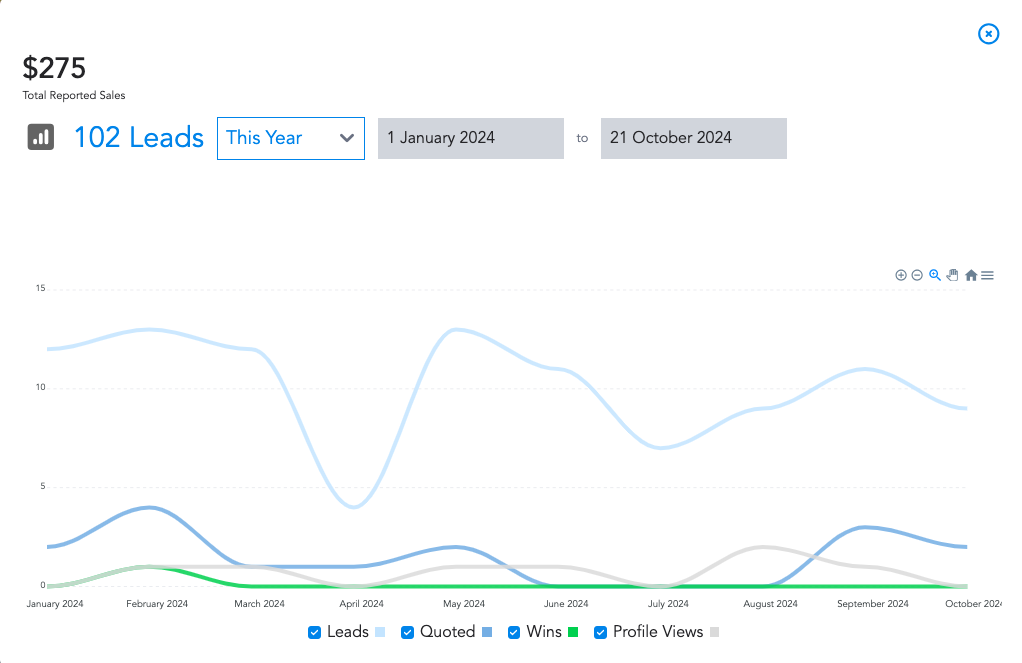 The new Analytics section on the ServiceSeeking dashboard offers a streamlined way for businesses to monitor their activity and performance. With customisable date ranges and key metrics, businesses can stay informed about their engagement and track their progress on the platform.
The new Analytics section on the ServiceSeeking dashboard offers a streamlined way for businesses to monitor their activity and performance. With customisable date ranges and key metrics, businesses can stay informed about their engagement and track their progress on the platform.
