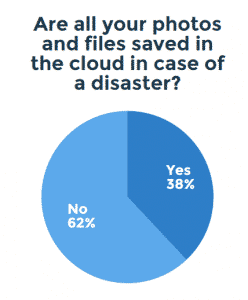Cloud Storage: Why do you need it?
Today, the virtual world carries just as much importance as the physical one. When you browse through the folders on your computer, you’ll definitely find several documents, photos, videos, and other files that you can’t afford to lose. But even though most people know how important their digital assets are, only about 38% of computer […]

Please note that the information in this article was based on trends from 2017 and may now be outdated.
Today, the virtual world carries just as much importance as the physical one. When you browse through the folders on your computer, you’ll definitely find several documents, photos, videos, and other files that you can’t afford to lose.
But even though most people know how important their digital assets are, only about 38% of computer users backup their files in the cloud in case of a disaster.

Why you need to use the cloud
Just like you would get insurance for your home or car in case a disaster hits, you should also look into a cloud storage service to back up your most important files.
Your computer or laptop serves well as a way to access, edit, and store your digital assets, but it’s also susceptible to loss or damage. When your computer gets physically damaged or when a virus wreaks havoc in its system, you might lose all your important files as well. Imagine all those research papers, portfolios, business presentations, and family photos gone in the blink of an eye; when you fail to back up your digital assets, you stand to lose a lot of data and memories — most of them irreplaceable.
Saving your files in the cloud serves two main purposes:
- Backup
Backing up your files in the cloud is more secure than if you just back them up using a device that’s vulnerable to physical damage or software attacks. Even if you have an external hard drive as a backup, it’s still useful to store your most important digital assets in the cloud, where they’re always retrievable.
- Easy access
Since your data will be stored online, you can access it no matter where you are (as long as you have access to the Internet, of course). This easy access to your data is certainly useful. Even if you’ve forgotten your laptop or USB drive at home where your presentation or report is saved, you won’t have any problems!
Cloud war: Comparing the top cloud storage services
Ready to secure your files and photos? The first step is to choose a cloud storage service. Check out how 5 of the most popular cloud services today stack up against each other.

Dropbox – Dropbox is one of the pioneers in cloud storage, and they have definitely made a robust and reliable product over the years. Compatibility is one of the main selling points of Dropbox. You can access your Dropbox folders whether you’re using Linux, Windows, or Mac OS X, and they have mobile apps available for Android, iOS, Windows Phone, and Blackberry, too. If you want to be able to access your files across various devices, then Dropbox is for you.
Google Drive – If collaboration is very important to you, then Google Drive is a great choice. Google Drive allows you to edit files with other users simultaneously, so it’s good for teams who want real-time collaboration. It’s easy to set up since you’re automatically given a Drive account when you sign up for a Google account, and you can access your Drive folders through clients for PC and Mac and mobile apps for Android and iOS.
Microsoft OneDrive – Microsoft OneDrive attracted users by offering plenty of free storage (compared to other existing cloud storage services) and even unlimited storage for those who signed up for Office 365. However, users enjoy less free storage and Office 365 users are now limited to 1 TB of space because of OneDrive’s recent changes. OneDrive is still a decent option if you’re an Office 365 user, but it offers no clear advantages over other cloud services.
Amazon Cloud Drive – If you just want a place to back up your photos and videos, Amazon Cloud Drive will do. It’s very easy to set up your Amazon Cloud Drive because of its straightforward interface. You get a small amount of free storage at the start, but if you’re an Amazon Prime member, you get to store unlimited photos on top of your free storage. You can also purchase additional space at reasonable prices.
What’s next?
The cloud storage services above are just a few of the many options at your disposal. They are some of the most popular choices among users because they’ve had years to establish a good service. Once you’ve chosen what cloud storage service is best suited for your needs, just sign up and install the applications that they’ve created for the different devices you have. You can also opt to use different services for various purposes (e.g. Google Drive for office documents and Dropbox for photos and videos).
No matter what cloud storage service you decide on, the important part is to back up your data as soon as possible so you won’t get caught out in case of a disaster.